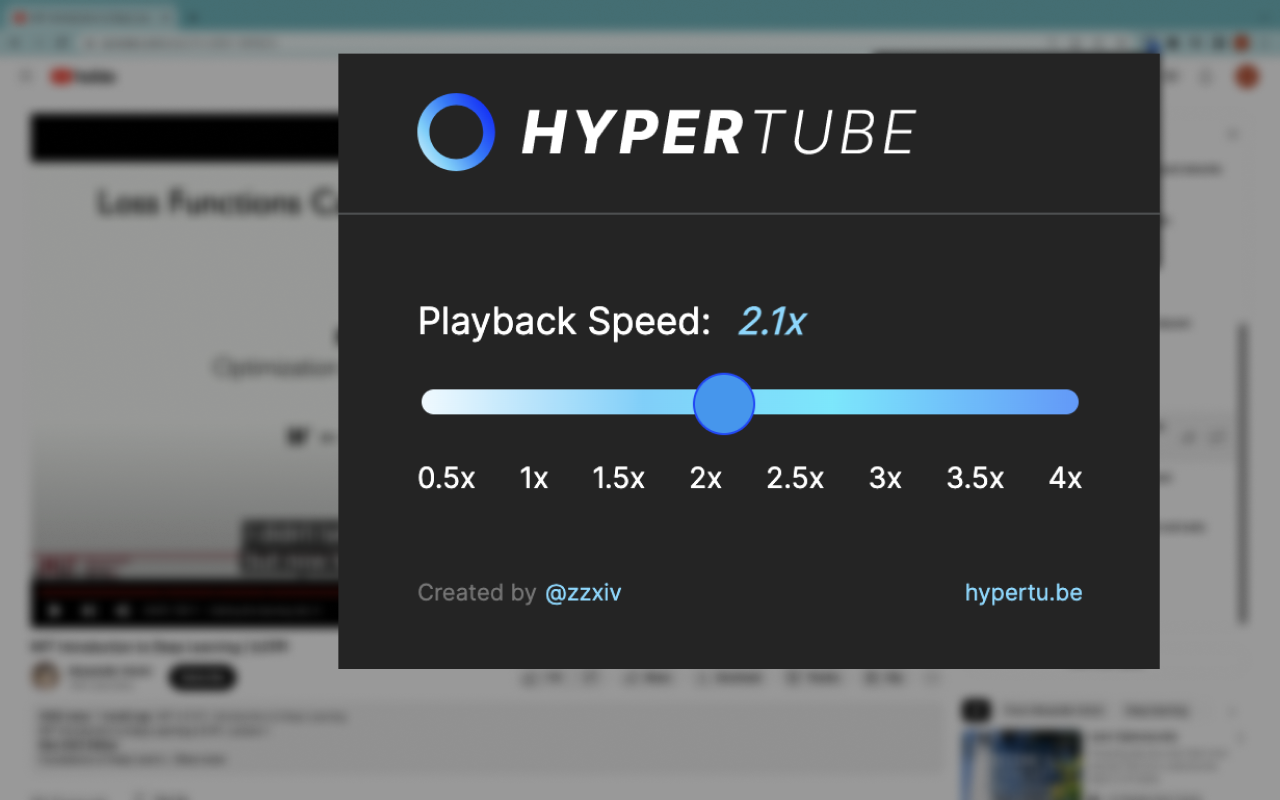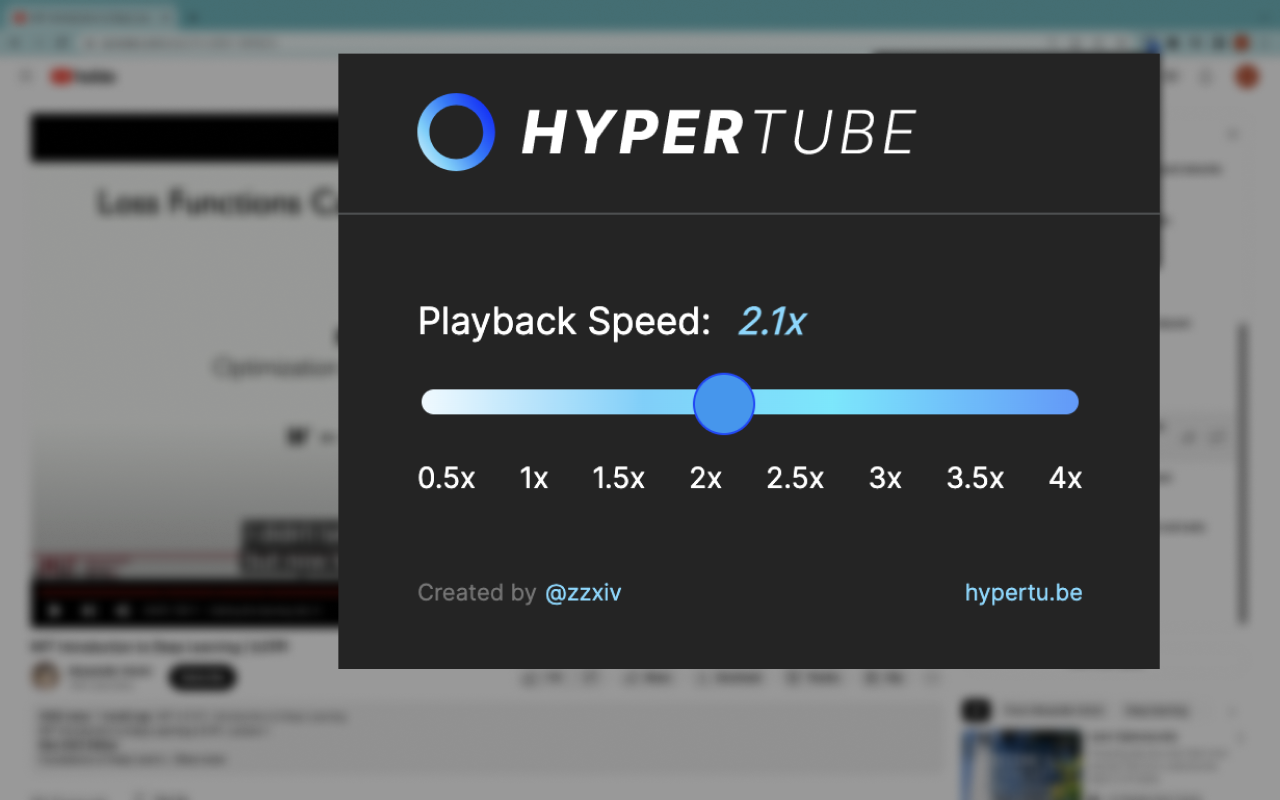Frequently Asked Questions
How does the HyperTube Chrome extension work?
Once you install and pin the HyperTube extension, click on the HyperTube icon to begin. By adjusting the slider, you can speed up or slow down the current video.
Why would I want to speed up videos?
Speeding up videos can help you save time, especially when you're watching instructional or educational content. You can watch online lectures in half the time or skim through longer videos to uncover the key insights.
Wait, don't most video players already have playback speed options?
If you enjoy clicking on 4 different buttons to change the speed settings HyperTube might not be for you. But if you love productivity or watching past 2x speeds, try out HyperTube today!
Is this extension free?
Yes, HyperTube is free to download and use. If you'd like to support my work so it remains free forever, please sponsor this project.
Is HyperTube safe to use?
Yes, HyperTube is safe to use. We take user security and privacy very seriously, and we don't collect any personal information.
Can I customize the playback speed?
Yes, you can go as fast 4x speed and as slow as 0.5x.
What if I'm having issues with the extension?
If you experience any issues with HyperTube, please reach out to our support team. We'll do our best to resolve any problems you're having.